Business disruption: Lack of control, lack of visibility, no-reuse
Systinet 3.0 - HP Business Technology Optimization for SOA
•SOA Governance
•SOA Quality
•SOA Management
HP SOA Service Offerings
•SOA Envisioning
•SOA Assessment
•SOA Governance and Architecture
•SOA Enablement
•SOA Service Development
•SOA Software Development
•SOA Management
Critical SOA Strategies
•Engage the Organization
•Automate Best Practices
•Support the “Extended Enterprise”
Stake Holders
•SOA CoE: center of excellence: Use Cases - analyze service usage & trends; Create & manage conformance policies
•Providers
•Consumers
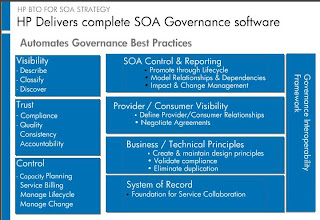
•Complete SOA governance software which includes a registry and repository foundation as the “system of record” for enterprise SOA
•Visibility Edition and Standard Edition
•Center of Excellence (enterprise architects):
-Maintain control of SOA environment
-Measure progress and benefits of SOA
•SOA repository
•Registry
•Policy management
•Contract management
•Governance Interoperability Framework (GIF)
Generic Use Case
- Submit - Business Expert / Architect: submit new service, describe / classify, request approval
- Promote
- Consume: search, register, contract
- Manage
•Repository (based on SDM: SOA Definition Model)
•SDM: define data schema, modifiable using Systinet workbench
•SDM Elements: Artifacts (entity, has type); Properties (attributes): primitive, Taxonomy-based, relationship-based: logical / physical dependencies between artifacts; Property Groups, Taxonomies: set of fixed values for classification
Install Systinet
•Run cmd (oracle is running on port 7070, JDK 1.5)
•C:\>Java –jar hp-soa-systinet-3.00.jar
•Installer launched
•[Next]->accept license->default directory->JBoss 4.2.2->Default->Enable password encryption->license details->[Next]->[Next]->Oracle 10g->Create schema->Oracle DB Info->ojdbc14_g.jar->Initial Import->Endpoint no change (oracle on 7070)->no ldap->admin email[Next]->JBoss Folder->SMTP no change->[Next]->[Next]->[Finish]
•Start server: installed dir\3.00\bin:\>server start
•Launch: http://localhost:8080/soa (admin/changeit)
Full Text serching & logging level change
•C:\>sqlplus
•Create a index
•In Systinet web interface: Tool tab->Administration (Configuration)->check “Full Text Search”
Installing a Standalone Registry
•C:\>Java –jar hp-soa-registry-foundation-6.61.jar
•Installer launched
•[Next]->[agree license]->Standalone registry->no folder change[Next]->[Next]->[Next]->Create database->Preconfigured HSQL->Database->No deployment->Change port to 28080, 28082, 28443->[Next]->[Next]->[Next]->[Finish]
•Run: installed folder\bin\Server start
•Verify: http://localhost:28080/uddi/web
•admin / changeit
Installing HP SOA Policy Enforcer
•Run HPSOAPolicyEnforcerInstaller3.00.exe
•[Next]->[agree to license]->[Next]->[Next]->[Next]->Default policies->[Next]->[Install]->[Next]->[Done]
•Cmd
•C:\Install folder\bin\win32\broker
•C:\Install folder\bin\win32\networkservices
•Launch web interface: http://localhost:5002/bse
•admin / password
User Perspectives
•Administrator
•Service Publisher
•General
•You Can ADD NEW User Perspectives using Systinet Workbench
Add portlet
•Tools tab->Implementations->Views->Rss View->user/pass->copy url
•Navigation “add” group->Content->past URL and give a title->save
Add a content report
Navigation “Add” group->Content Report->Service Lifecycle Graph->Save->Refresh the browser window
Bulk operations
•Tools tab->Implementations->check boxes->Select Action: Edit Access Rights
Governance Processes
•Process Definition
•Governing Artifacts: primary (steer the process) and secondary artifacts
•Artifact Stage Details (UI)
Create a Governance Process
•Login as admin
•Service tab->Nav:Lifecycle:Governance Processes->check “Default Lifecycle”->clone->edit->change the name->Save (as a draft lifecycle)
•Stage definition: Expand “Business Services”->Design->Edit->Add Groups->select one existing group (Architects)->Approval vote:1->Tasks: Tracked: yes->Add task to track also->Policies: Add->select and add
•Clone: copy / paste stage definition to different stage (for example development). All approvers, Tasks and Policies are added on the top of existing groups.
Managing business services
•Business Service: High-level abstraction in business rather than technical terms of an application implemented as services in SOA
•Examples:
•Obtain customer list from legacy CRM System
•Validate credit balance
•Business Service (container) with Sub-artifacts
•Example Business Service Workflow:
1. Business Expert propose new service
2. Architect: Design Service
3. Developer: Implement Service
4. Tester: Test Service
5. Architect: Prepare Service for Consumption
Create a Business Service
•Dashboard tab->New: Service->give a Name etc->Save
•Governance dropdown->Start Governance->OK
•The Business Service is in candidate stage
Add a documentation
•Service page->Documents group->Add Document->From local file->Browse to the file->Location (Documents: hierarchy in Systinet)->Type of document (detail design)->give document a name->short description->Save
•Document taxonomy can be customized
Add SOAP service implementation
•Implementation group->Add SOAP Services->Browse to file->select file->Location:WSDL->Save->Finish->OK
Promote a Business Service
•Stage Detail Page->Start Promotion->Advance Stage on Promotions (check the box)->OK
Change Architect group access right to write
•Stage Detail Page->View dropdown->Access Right->Edit button->Architect: Add->Write check box->Save
Change Ownership of an Artifact to Architect group
•Stage Page->Tools dropdown->Change Owner->Select documents->Next->search Architect group->select->Next->Finish
Promote Artifact manually
•Stage Detail page->Governance dropdown->View Stage Details->Administration dropdown->manage governance->select “production”->Approved->OK
Managing Policies
•Design-time policies define constraints on an artifact
•Ex: All Business Services must contain a description
•Ex: A WSDL document must be valid according to the WS-I Basic Profile specification
Run-time policies
•Specify capabilities, configurations, or constraints
•Ex: Finance service must respond in less than 3 ms
•Ex: Movie Times service must have fewer than 4 SOAP faults/hr
•Ex: Credit Check service requires a valid x.509 certificate
Policy Hierarchy
•Assertions: individual requirement of an artifact
•Technical Policy: one or more assertions to define a set of governance requirements
•Business Policy: set of artifacts for which a set of tech policies are to be applied
•Compliance Report is generated
Out-of-the-Box Policies
•Assertions: Click Assertions under View group
•Technical Policies:
•Business Policies: for both Testing and Production Lifecycle Stages
Business PolicyExamples
•Association Rules - Artifact Type, In Categories
•Technical Policies -> Assertions
•Click “Validate Compliance” button to run report
Creating a Business Policy
•Step 1: Rev iew available out-of-the-box Assertions (If necessary, use Systinet Workbench to create new Assertions)
•Step 2: Create Technical Policy (Name, Description, Select Assertions)
•Step 3: Create Business Policy (Define Association Rules – Artifact Type, Categories, define exclusion; Select desired Technical Policies)
Compliance Validation
•Validate Compliance
•Status (Recent validation)
•Effective Policies (Applied policies)
•Reset Validation
Manual Compliance Checks
•Manual Compliance Checks :Criteria cannot be checked automatically
•Trend Report
•Areas of Interest (Aoi) – Specific areas related to the particular user
•Best Practices
Managing Policies:Best Practices
•Familiarize Out-of-the-Box assertions to promote reuse
•Familiarize with existing technical policies
•Understand any existing manual policies in a customer environment
•Look for opportunities to automate
•Consider using stage-bound policies, defined in a governance process, to automate compliance
Managing Contracts
•Provider Artifacts (application, Business Service, SOAP service, XML service, Web application, Endpoint, Operation)
•Consumer Artifacts (Application, Business service, SOAP service, XML service, Web application, User profile, Organizational unit)
Contract Use Case
•Change management – Tracking
•Consumption access control
•Consumption monitoring and auditing
Service Level Objective (SLO)
•Describe the levels of performance the artifact expects to meet
Steps for Creating a Contract
1. Business Expert, Test Engineer, or Architect creates a Service Level Objective for an artifact
2. Business Service Owner enab les an arthfact for consumption
3. Developer requests permission to consume an artifact which should comply with the specified SLO
4. Business Service Owner accepts or rejects request.
5. Once approved, HP SOA Systinet logs the aqgreement as a contract.
•Creating a SLO (SLOs can be created within the Tools tab, or directly within a specific artifact0
•Enableing a Service for Consumption (Artifacts are marked as Consumable within the artifact’s details page)
•Service Consumption Request
•Consumption Approval
•If accepted, it becomes a contract
Explore the repository
•Browse the Artifact Catalog: Tools tab->Catalog Browser
•Full Text Search: Support (AND, OR, NOT, %, *)
•Advanced Search: Top of every page (query can be saved)
•Search by Taxonomy: Dashboard->Categories
Reporting
•Dashboard Reports: on Dashboard tab
•Policy Compliance Reports: by validation( Policies tab->View->Compliance Reports)
•Tools Reports: as a result of a Task. (Task is executed by out-of-the-box or custom Tools, and resulting in Tools Reports.)
Integrating HP SOA Registry
•Terminology
•HP SOA Systinet (Organization Unit, Business Service, Implementation, Endpoint, Custom (WS-Policy))
•Registry Entity (Business Entity, tModel, Business Service, Binding Template, tModel)
Define a Registry Artifact
•Tools Tab->”Catalog Browser”->UDDI Registries
•“New…”
•Enter information->”Next”->”Save”
•(Import cert) cmd->keytool –import –alias registry –file
•Exit (cmd)
•(Export) Tools->”Export Taxonomies”->Next->Finish (always export taxonomy first, before other artifacts)
Integrating with HP SOA Policy Enforcer
•Access Repository:
•Directly: REST interface;
•Indirectly:1. Export repository artifact references to UDDI; 2. Access UDDI information using standard UDDI APIs
REST Operations
•Create
•Updte
•Delete
•Undelete
•Purge
•Get
•Exist
Governance Interoperability Framework
•User Interface Integration (common view of service characteristics and metrics)
•Control Integration (alerting and notification, launching events and actions, business service and lifecycle)
•Data Integration (Registry as primary service, interface, policy catalog)
Governance Interoperability Framework
•Allows SOA components to share information using a UDDI registry
•Builds on UDDI by “normalizing” UDDI data and provides a common information exchange model
•Specifies the “what” (metadata published about each artiface) and the “how” (uses UDDI tModels to represent service information)
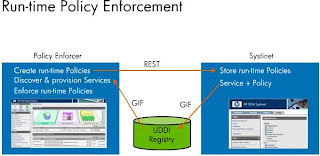
HP SOA Policy Enforcer integration
•Point Policy Enforcer to HP SOA Systinet (Enforcer)
•Define a Policy Enforcer Artifact (Systinet)
•Adding Run-time Policies (Systinet)
•Export to Registry (Systinet)
•Add Policy Enforcement Group (Enforcer)
•Automatic Service Discovery (Enforcer)
•View Health and Performance (Systinet)
•(Defined policies) Tools Tab->Catalog Browser->Policy->Policy Documents (click)
•Systinet, Registry, Two Enforcer servers (networkservice, broke) running
•(Enforcer) Action->Change Settings->Systinet Settings->Registry Settings (make changes)->Save
•(Restart) cmd->Ctrl-C to stop->networkservices
•(Systinet) Tools tab->System->SOA Policy Enforcer Server->New-> (add info)->Save
•(Enforcer)->Navigation->Add Policy Enforcer Intermediary Group->(Add Info)->Save
•(Enforcer)->Add (Add Policy Enforcement instance)->(Add Info)->Add->Add
•(Systinet)->Existing SOAP service->”Runtime Policiess” group->Add “from catalog”->Add->”Registry Group” Export->Logon->Next->Select a “Business Entity”->Next->Finish->Refresh until it is completed
•(Enforcer) Life Cycle Status to refresh->Go->Next->Next->Next->select point, Add->Next->Next->Next->(Change access point) Finish->OK
•(Systinet) Performance and Availability group->Can view Policy Enforcer details
Installing Systinet Workbench
•Used to customize the HP SOA Systinet Definition Model (SDM) to fit any customer environment
•Built on top of the Eclipse
•Provides access to: Taxonomy Editor, Customization Editor, Report Editor, Assertion Editor
•Unzip hp-aoa-systinetworkbench-3.00-win32.zip to C:
•Start.exe
Changing the SOA Definition Model
•Flow Process (Keep it simple. JSP Page<-Add Artifact<-Add Property<-Add Category<-Best Practice Naming Convention – checked by automatic policies) 1. Gather SDM/GUI Change Requirements form client 2. Modify and/or Create new Taxonimies 3. Upload Taxonomies to Server 4. Create new Artifacts, if required 5. Create new Properties (primitive, relationship or taxonomy based) 6. Add properties to new or existing Arthfacts 7. Modify Service Catalog UI and/or Tools UI 8. Build the extension jar file 9. Deploy and apply the extension to the server 10. Test the customizatiopn
Change the SOA Definition Model
•Requested Customizations
•New property added to Business Service artifact type – requires change to SDM
•New Documentation types – requires change to existing taxonomy
•New Lifecycle stages – requires change to existing taxonomy
Change the SOA Definition Model
•Add a new property named “Project”
•(Workbench Welcome)->Create Taxonomy project->give name->server info / user / pss->next->click “show system taxonomy”,”lifecycle stage”->finish
•Expand “document type” taxonomy->Add->Name/value->Ctrl-S (save)
•Right click “Document Type”->HP SOA Systinet->Publish Taxonomy
•Create New Taxonomy
•Right click on created project, (give “Project” as taxonomy name)->New Taxonomy->Categories->Add->Name / Value->Save->Publish
•(Add Property)->perspective (Extension)->File->New->Extesion Project->next->next->create from scratch->Name etc.->Next->Next->Finish
•Extension Explorer->Expand SDM Details->Property Descriptors->Taxonomy Property Descriptors->Right click “New”->Taxonomy Property->Enter Info->Import->Finish
•(Add property to artifact) Business Service Artifact->Properties Tab->Add->find “Project” (check optional)->OK
•(Build Extension)->Right click on the project->Build Extension->Save
•(Deploy Extension)cmd->shutdown server (Ctrl-C)->setup (open a wizard)->Next->”Apply Extensions”->Next->Next->Finish
•Cmd->restart the server
Creating Assertions
•Assertions: Rules or Atomic requirements
•“Every Business Service must has a description”
•(Welcome screen)->Create Assertion->give name->next->next->Select “Is described by keyword”->Close
•Open->Check XQuery
•New->Assertion->give a name->Finish
•Implementation group->new->Business Service Artifact->XQuery->OK->Copy from the “Key” XQuery->Change condition statement and error description->Ctrl-s
•Click “Test Assertion” (local file can be used)
•(Publish)->Assertion Name->Right Click->Publish Assertion
Creating Custom Reports
•Create a Report project in the Systinet Workbench
•Add a Report definition to the project
•Identify the data source for the report
•Create the query
•Design the report layout
•Publish the report to HP SOA Systinet




No comments:
Post a Comment